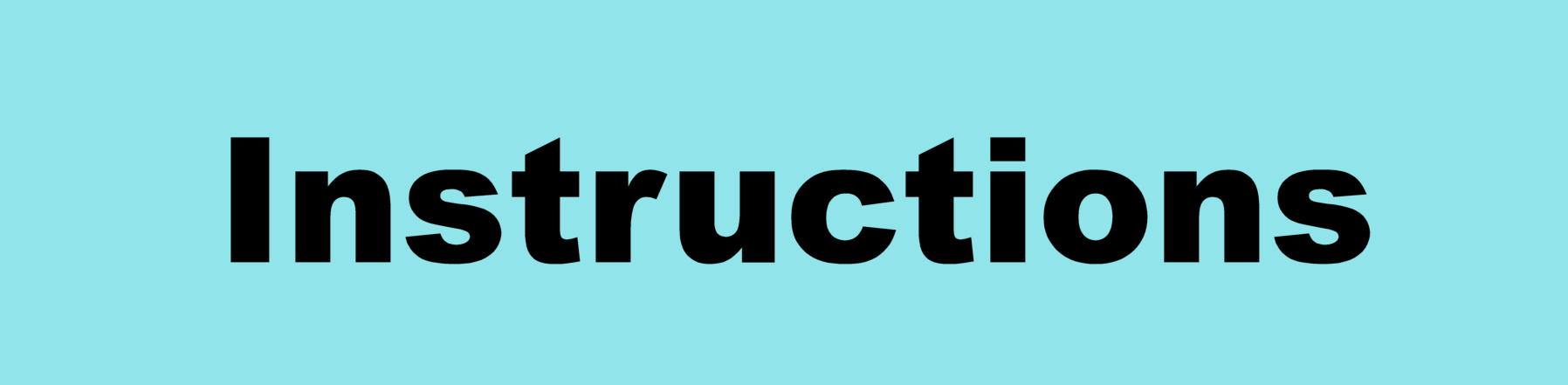
Online clicker
To view the graphs of the programs, you must enter the data collected during the sessions on the platform.
To collect your data, ABA-ASSISTANT offers 2 options:
1. Enter data collected manually: https://behavior-analysis-technology.com/en/insert-data/
2.Use the ABA-assistant online clicker for live data taking without paper, pencil, stopwatch, or tally counter … !!!!
The clicker is available on smartphones, tablets, computers…
To access the clicker, you must click on this:

you will find it:
- on the folder selection page (your first page once in your center)
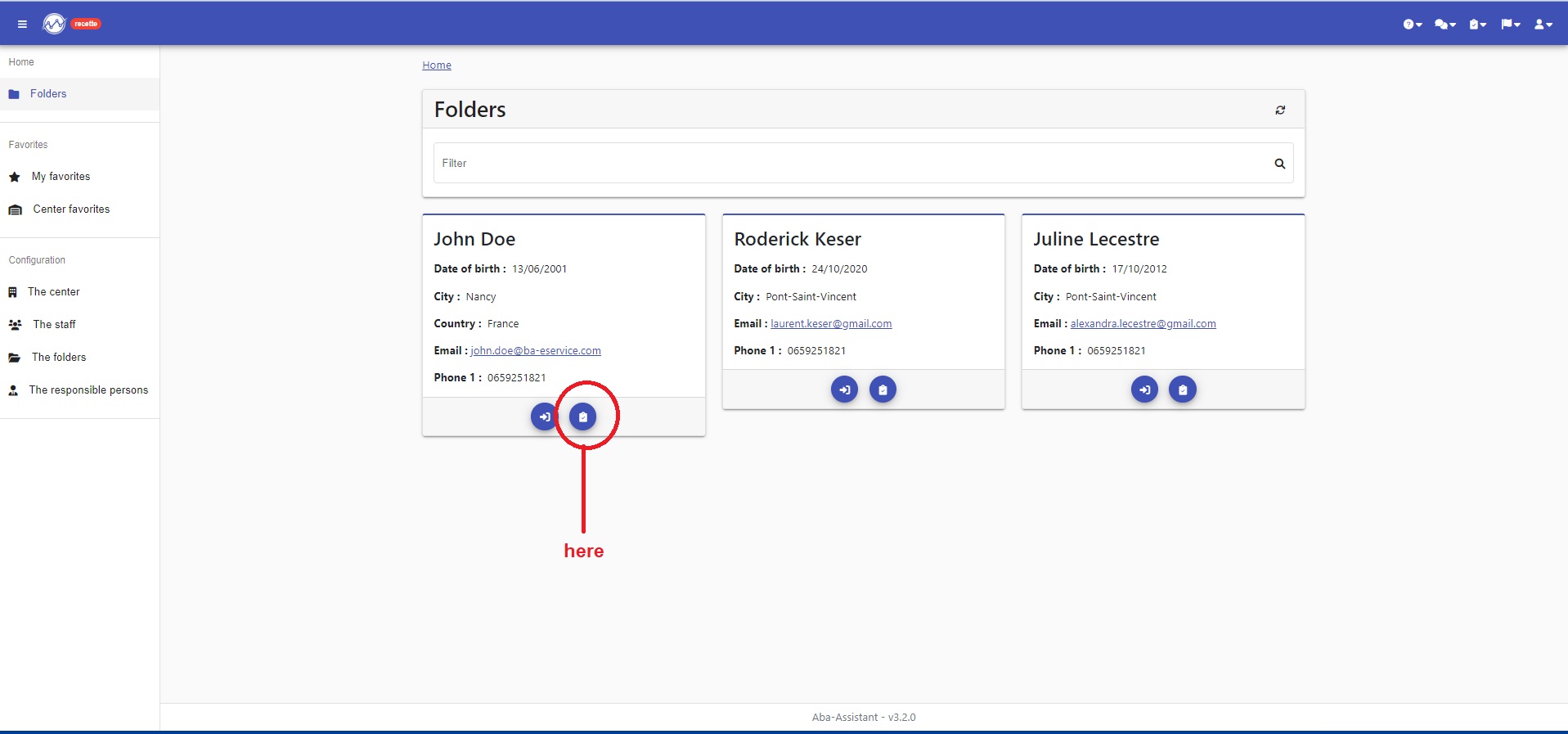
- or directly next to the folder name on all your browsing pages
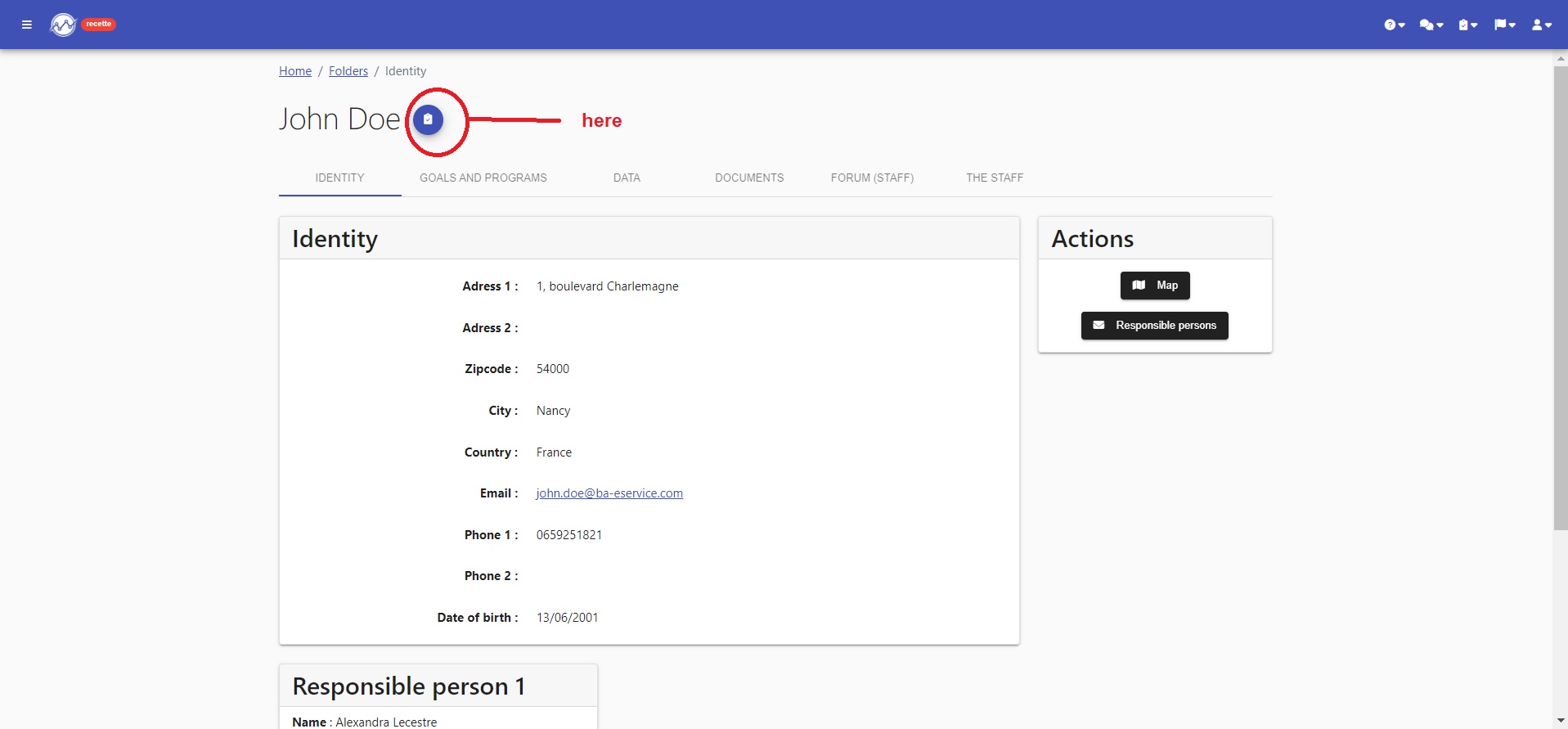
- or, if it’s an already open session that you want to continue, you can quickly access it from the notification
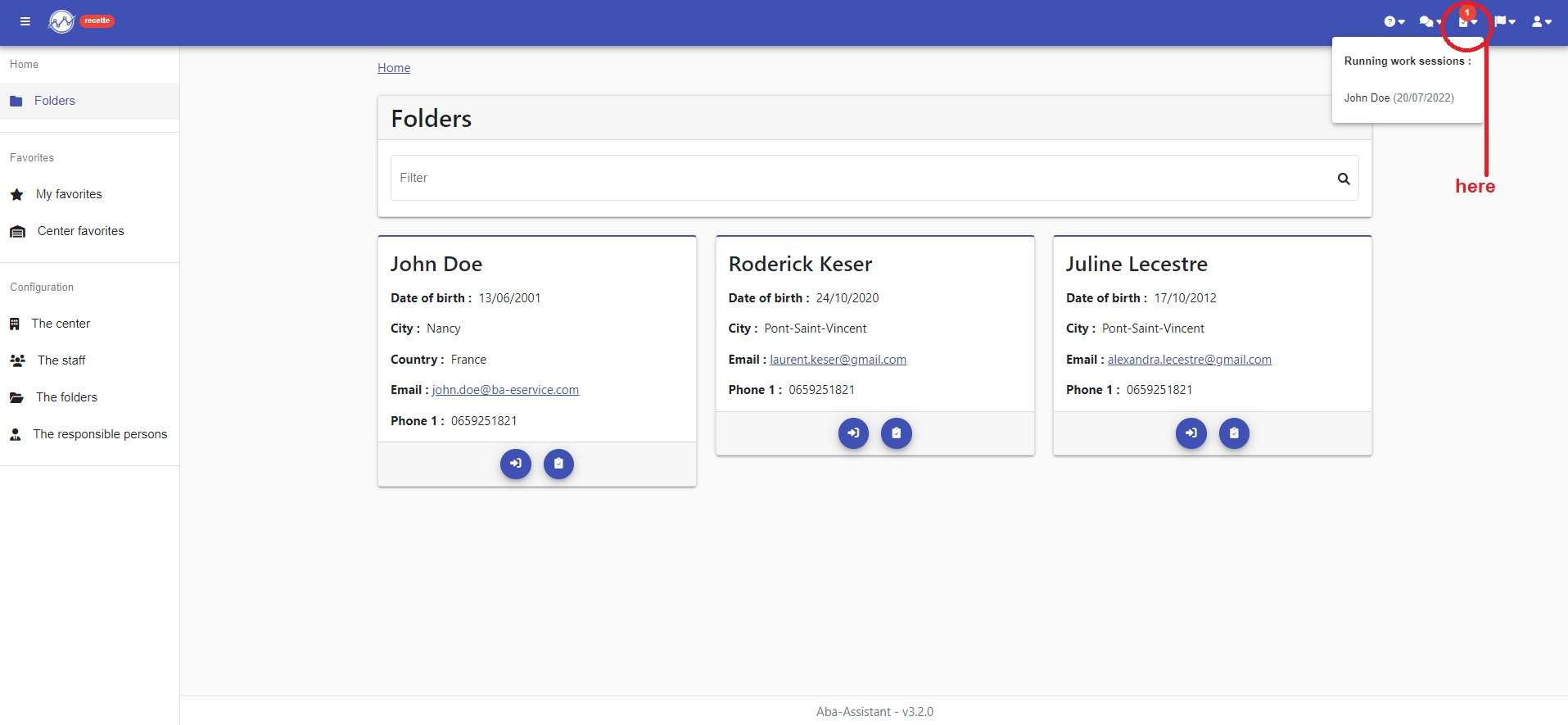
You can then select the programs for which you want to take data (you can select them all at once by clicking on “(De)select all”) then click on “Start”
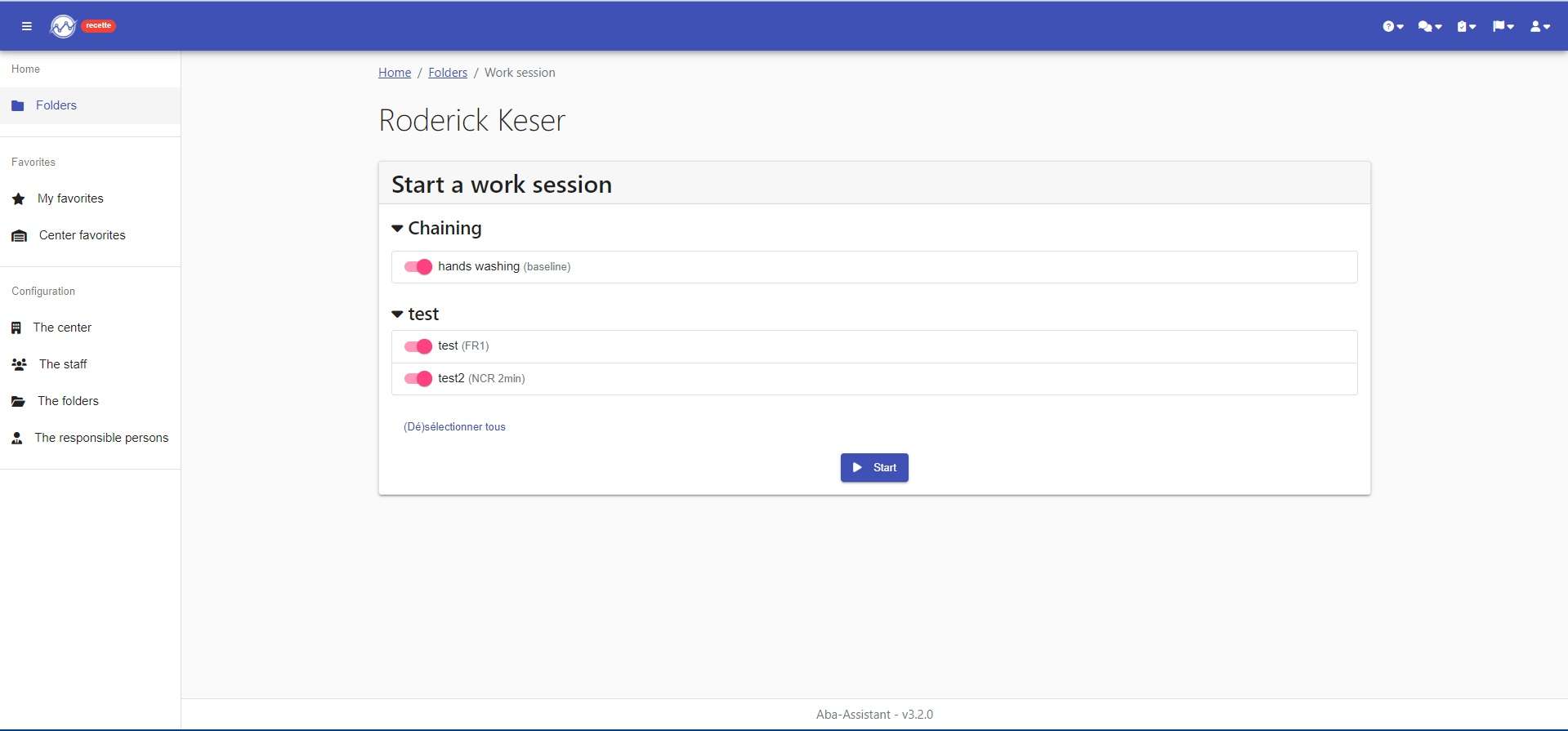
Your clicker is then in action.
For frequencies, it is enough to click once on the appeared behavior so that this one is counted.
If you collected the times, just press once to start the stopwatch and again to stop. By this simple action, you collect the frequency, duration, and the actual IRT !!!
As on the paper datasheets, you find the goals, the programs, the behaviors/variables, and the current phases of the programs
At the top of the clicker, you can see the duration of your session, cancel your last data by clicking on “cancel” and end the session by announcing it on “stop”
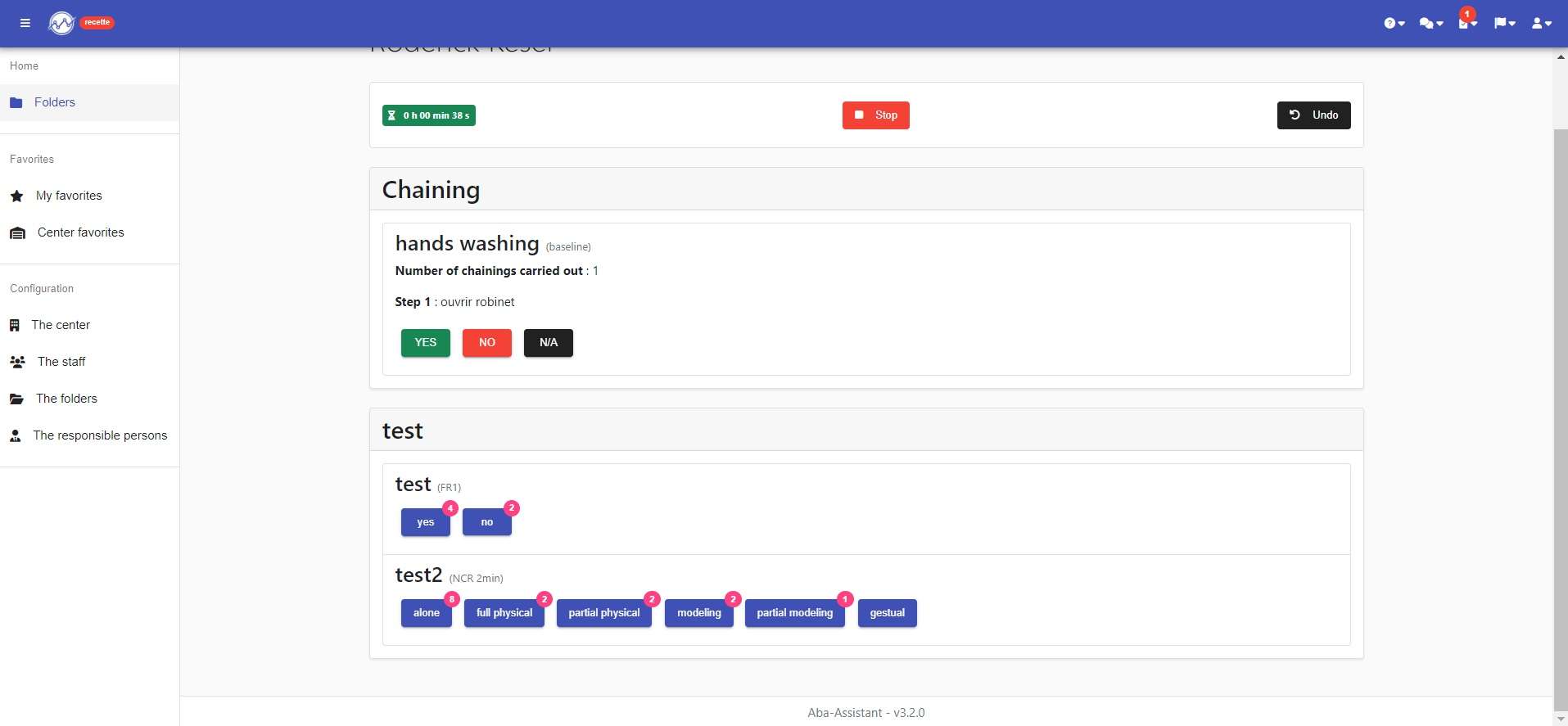
For chaining, just click on “yes” or “no” or “N/A” (depending on the data recorded) at the first step of your chaining to start scrolling through all the task analysis and record the data for each step
YOUR DATA ARE ON THE PLATFORM !!!!
You can now view your graphs and check the effectiveness of your programs
