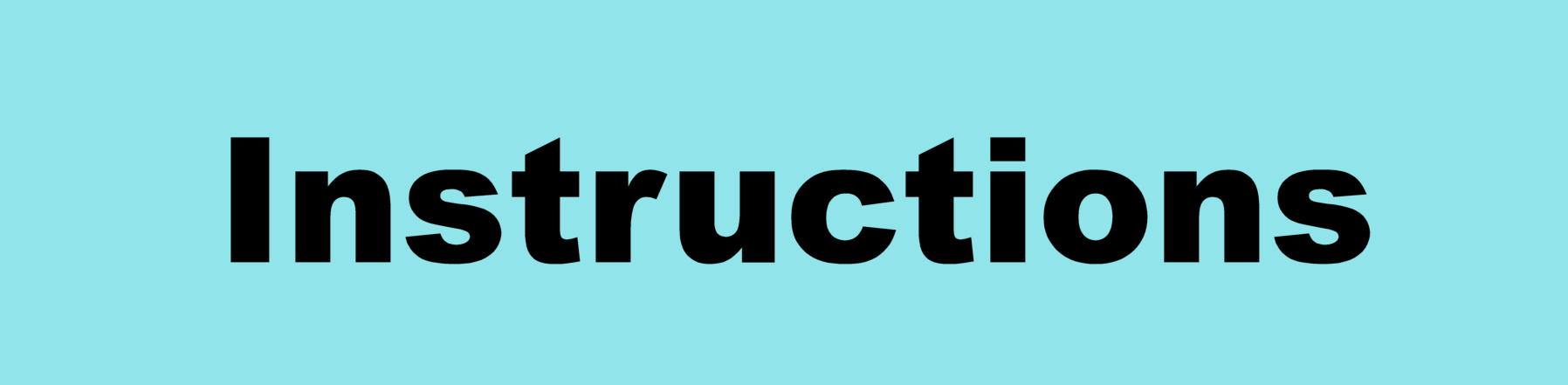
Insert data manually
To view the graphs of the programs, you must enter the data collected during the sessions in the platform.
To collect your data, ABA-ASSISTANT offers 2 solutions:
1. Using the online counter:
2. To fill the data that you have collected manually directly on the platform
To collect the data, you can use the automatically generated intervention datasheet available in the “Goals and programs” tab by clicking on the button “Datasheet”
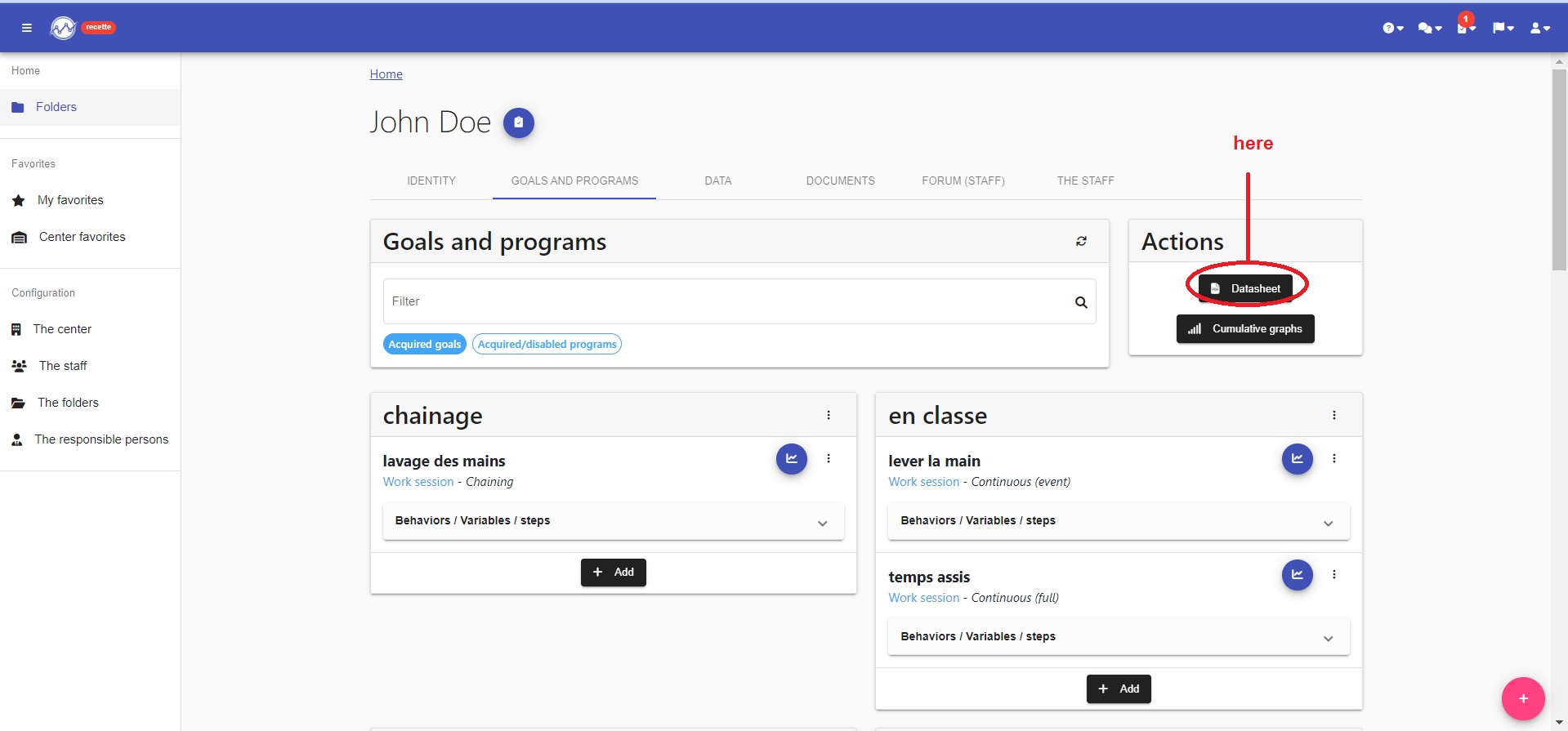
You will then have access to a PDF document where you will find all the important information (goal, program, behavior/variable/step, type of measure, current phase, etc.)
Once your data has been collected, to insert in ABA-ASSISTANT, simply select the “Data” tab in your folder then click on “+” to add a session”
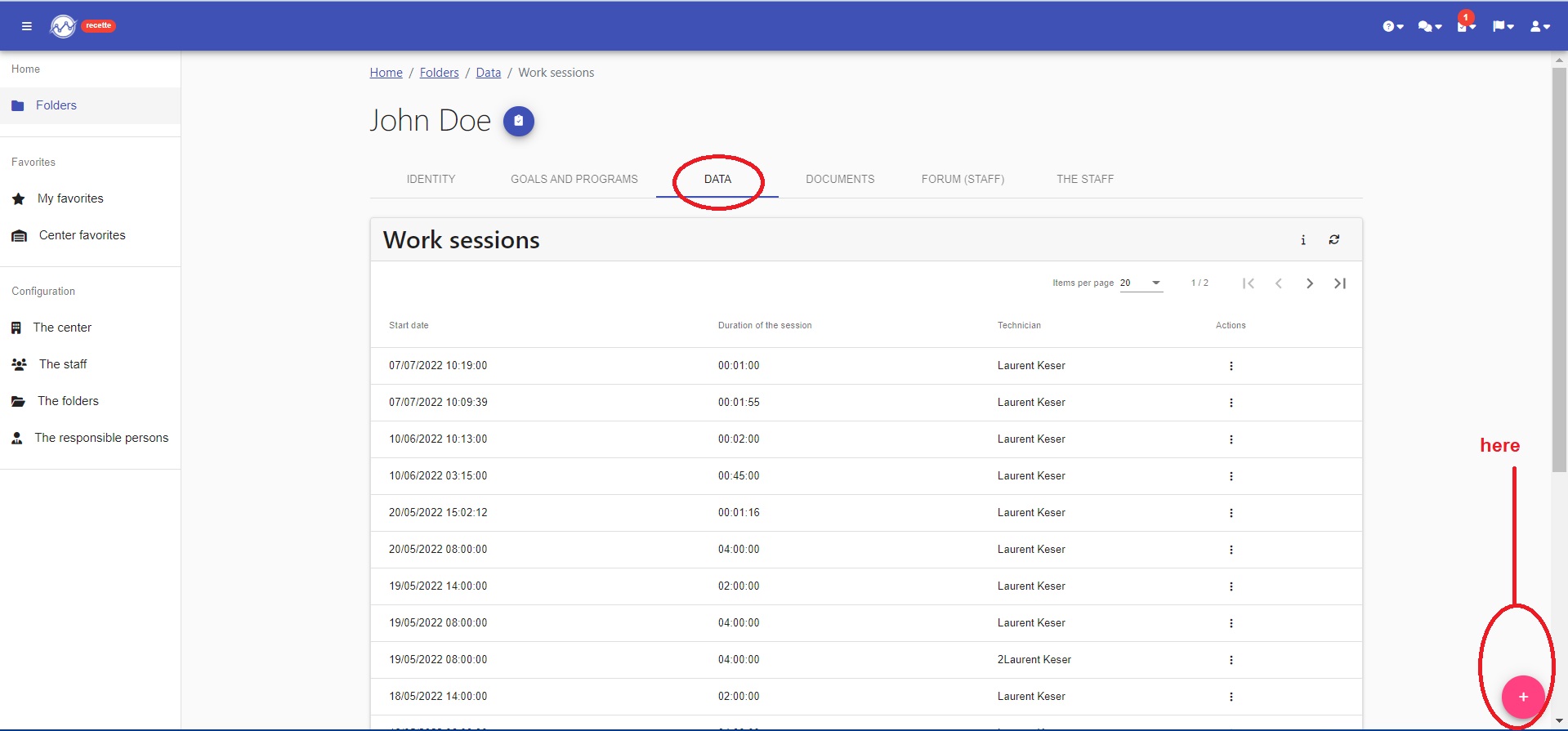
You select the programs in which you have collected data (you have the possibility to select or deselect all the programs by clicking on the blue link at the bottom), then by clicking on “next” at the bottom of the list.
You can now enter the start, the end of your session, and your data!
– for the programs per “event”, the number of occurrences for each behavior/variable (a data is necessary for each behavior/variable if it did not occur during the session, put “0” ; if the data has not been collected activate the “N/A” switch)
– for “full” programs you can insert the frequency and/or duration (total over the session in seconds) and/or IRT / Latency (total over the session in seconds)
-for chaining, note for each step whether it was done alone or not
then click on “create” at the bottom of the page
YOUR DATA ARE ON ABA-ASSITANT !!!!
You can now visualize your graphs and see the effectiveness of your programs
