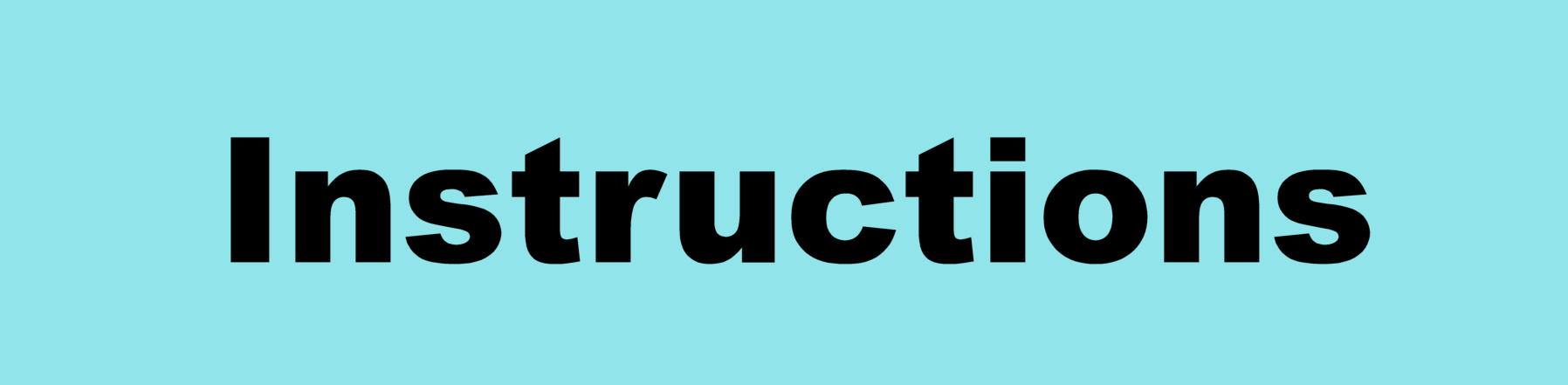
Functional Assessment (ABC charts)
To intervene on a behavior, it is essential to identify the variables that promote its occurrence and maintenance.
At ABA-Assistant, we prioritize user autonomy and the effectiveness of interventions. That’s why we have developed a series of improvements that make functional assessments both simple to implement and effective, providing you with all the answers you need.
Descriptive Functional Assessments (ABC Charts)
Step 1 – Define a Goal
Create a Goal named after the target behavior. The descriptive functional assessment is linked to the goal, not the program! 👉 [Create a Goal]
Step 2 – Set Up a Monitoring Program
Create a program to track the evolution of the target behavior (with or without time measurement, depending on the behavior’s topography). This will serve as a baseline and facilitate tracking. 👉 [Create a Program]
Step 3 – Collect Data
- Directly under the graph, similar to forums or adding phase lines.
- In real-time during the intervention, using the clicker. To do this, activate it with the switch located above the programs and click Add.
Step 4 – Analyze the Data
For each ABC chart, the collected information is available under the graph. You can also export it as a PDF if needed.
Step 5 – Adjust and Track Progress
Add a phase line to your program and include alternative behaviors or other relevant variables. This way, you can directly track the evolution of the implemented interventions!
