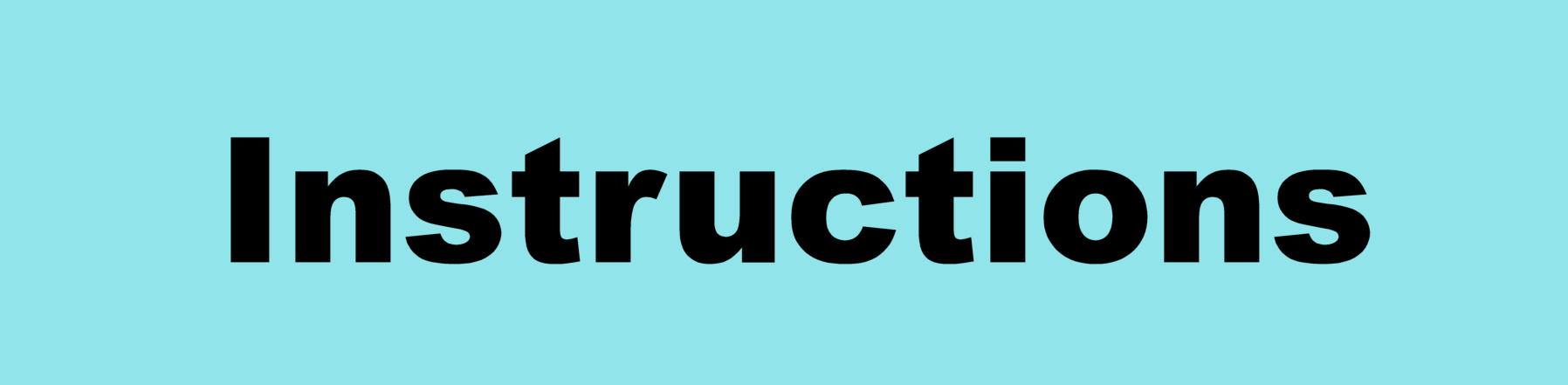
By email
ABA-assistant offers several solutions to communicate more simply.
One of these solutions, available to everyone, is the simplified sending of emails to professionals, to the person concerned by the case, and to those responsible for the case.
To send an email to a professional, all you have to do is click on the blue link of the email address on the professional’s folder in the “The staff” tab. This action will automatically open your email software to a new email with the professional’s address pre-filled.
To send an email to the person directly concerned by the folder, all you have to do is click on the blue link of the email address on the folder in the “Folders” tab or in the “Identity” tab. This action will automatically open your email software to a new email with the person’s address pre-filled.
To send an email to one of the responsible person of the folder, all you have to do is click on the blue link of the email address on the folder in the “Identity” tab. This action will automatically open your email software to a new email with the responsible person’s address pre-filled.
You can also send the same email to all the responsible persons at the same time. To do this, simply click on the blue “Responsible Persons” button on the right of the screen in the “Identity” tab of the folder. This action will automatically open your e-mail software to a new e-mail with all the addresses of the managers pre-filled in Bcc.
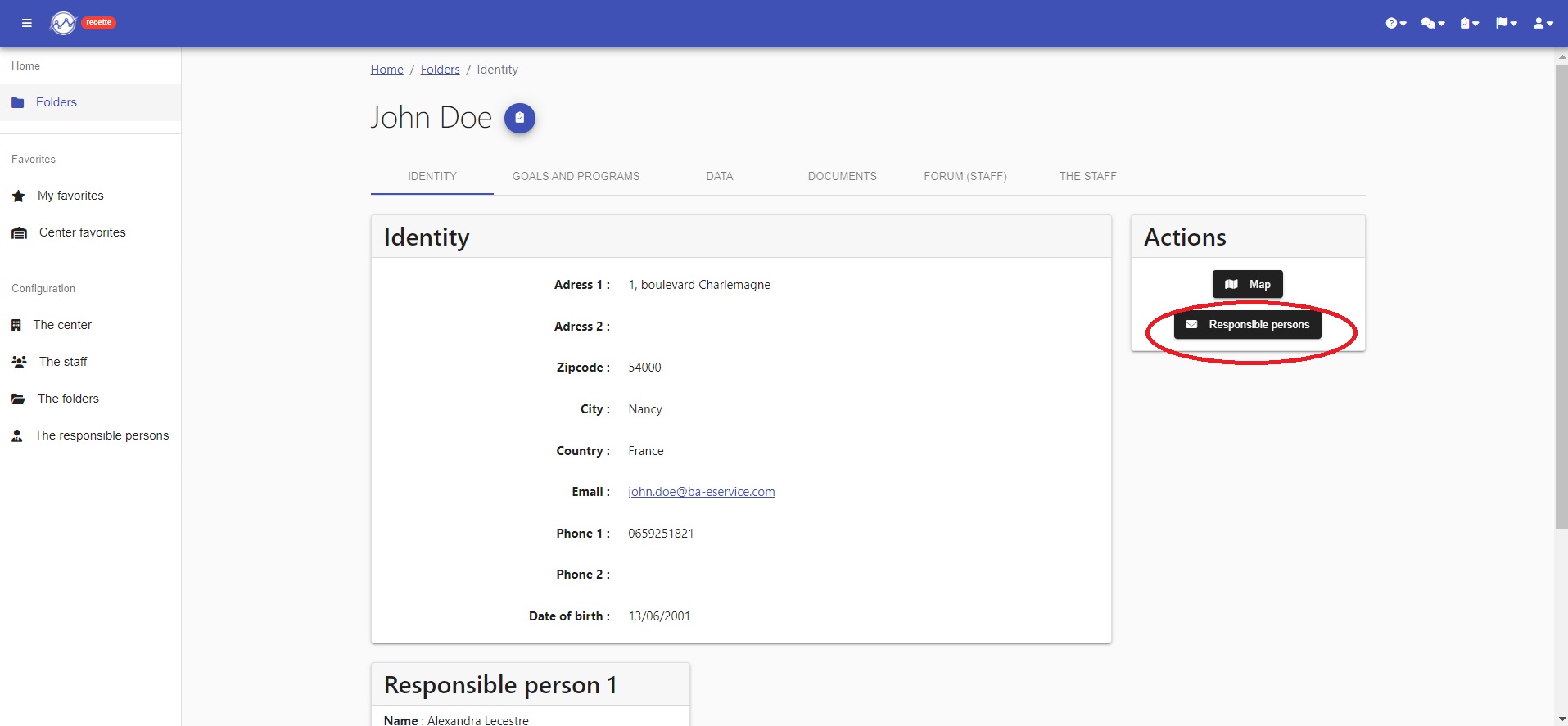
YOUR EMAIL IS NOW SENT !!!!
Easy and fast communication
